הבדלים בין גרסאות בדף "תבנית:Equation"
מתוך Math-Wiki
| שורה 37: | שורה 37: | ||
</noinclude> | </noinclude> | ||
<includeonly>|- | <includeonly>|- | ||
| − | | align="right" | {{{ll | + | | align="right" | {{{ll}}} |
| − | | align="right" | {{{l | + | | align="right" | {{{l}}} |
| − | | align="center" | {{{o | + | | align="center" | {{{o}}} |
| − | | align="left" | {{{r | + | | align="left" | {{{r}}} |
| − | | align="left" | {{{rr | + | | align="left" | {{{rr}}} |
| − | | align="right" | {{{c | + | | align="right" | {{{c}}} |
| − | | align="right" | {{{cc | + | | align="right" | {{{cc}}}</includeonly> |
גרסה מ־16:28, 18 באוגוסט 2010
הועתק מויקיפדיה
Usage
Used to add new rows of aligned math text.
{| needs to be called first. You can add a new general row in the following manner:
{{equation |l= |r= }}
The different possible variables that can be used are: 1. ll - Furthest left column (used only when needed). 2. l - General left column. 3. o - Operator 4. r - General right column. 5. rr - Furthest right column (used only when needed). 6. c - Comment 7. cc - Extra comment (used only when needed).
Once the full equation is completed, |} must be called.
Example
{|
{{equation| l=<math>42</math> |r=<math>21 \cdot 2</math>}}
{{equation| o=<math>\le</math>|r=<math>12345</math>|c=since <math>21 \cdot 2 = 42 \le 12345</math>}}
|}
gives:
עיבוד הנוסחה נכשל (שגיאת לקסינג): 
|

|
עיבוד הנוסחה נכשל (שגיאת לקסינג): 
|
||||
since 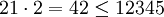
|
עיבוד הנוסחה נכשל (שגיאת לקסינג): 
|
עיבוד הנוסחה נכשל (שגיאת לקסינג): 
|